 |
| Android phone me free internet kaise chalate hai |
dosto aaj kal sab ke sab har whatsapp groups or Facebook par kehte rehte hai ki free internet trick chahiye dosto aaj se aapka bolna khatam ho gaya hai aaj mai aapko btawunga latest trick Airtel ki jiski daily limit hai 250 mb jo vnp par work karti hai or is trick ko khud maine verified kiya hai or niche screen shot me proof bhi attach kiye hai or ye Airtel free internet trick uttrakhand me 1000% working hai
- daily 10 rs ka recharge kaise kamaye bina kisi app ko download kiye
- android phone me free internet kaise chalate hai slow dns ki help se
aaye jante hai kya kya chaiye is trick ke liye
1) Airtel 3G sim card
2) android phone
3) ES File Explorer software for android
4) Open VPN App for android
5) 0 rs balance hona chahiye
6) small 3G data pack ya fir 0 data hona chahiye sim me
ab aapko ye to pata chal gaya hai ki Airtel free internet chalane ke liye kya kya chahiye
ab jante hai ki kaise airtel free internet chalaye
sabse pehle aap airtel Config Files download kare Airtel free internet config file yaha se download kare
Jab aap config file download karne jayenge to 2 option dikhenge
1) fast download
2) download her
Download her par click karna hai fir agle page par fir se download here ka option aayega waha click karke file download ho jayegi !!!
ab ES File Explorer software download kare yaha se ES File Explorer download kare
ab aap open VPN download kare yaha se Open Vpn Download kare
ab jab aapki config file download ho jayegi tab file par click karo or use ES File Explorer app me extract kare or ek folder banawo airtel config file ke name se or waha us file ke andar ki sabhi files ko dal do niche screen shots bhi dekh skte ho
file ko ES File Explorer app me open kare
ab diye gaye Nisan par click Kate
ab ek folder create kare Airtel config file ke name se ya koi bhi name se jo aapko yad rahe
ab ok karke sab files us folder me save ho jayegi
ab open VPN kholo or file ke option par click kare jese niche screen shot me dkhaya gaya hai
ab us folder par jaye jispe aapne files ko dala tha or jin ji. pe nisan banaya gaya hai unpe click karke open VPN me dale or fir
copy ke icon par click kare jese niche dikhaya gaya hai
ab aap simple click karke connect kare I trust this app aayega ok kare aapse user name or password pucha jayega
username = vpnbook dale
password = yuxE2AWa dale
kuch der processing hogi or agar aapke state me trick working hogi to aapka open VPN connect ho jayega or aap free internet ka bharpoor labh utha skte hai niche proof dekhe
proof
open VPN ka password har din badalta rehta hai isliye yaha se new password Jane
http://www.vpnbook.com/freevpn
NOTE AAP OPEN VPN SE HAR DIN 250 MB FREE USE KAR SKTE HO AGAR ISSE JADA USE KIYA TO AAPKA SIM BLOCKED BHI HO SKTA HAI OR AAP KAHI DINO TAK FREE NET NAHI CHALA PAYENGE







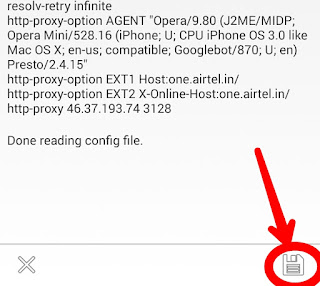
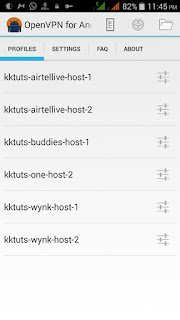
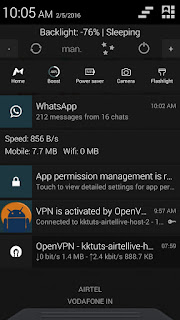
This post have 13 comments
Very Nice Post...
Replyलेकिन आप अभी भी अपनी वेबसाइट पर बहुत सी गलतियाँ कर रहें है. इसलिए आपकी वेबसाइट का ट्रैफिक कम है. अधिक जानकारी के लिए Visit करें http://techandtweet.in
Very Nice Post...
Replyलेकिन आप अभी भी अपनी वेबसाइट पर बहुत सी गलतियाँ कर रहें है. इसलिए आपकी वेबसाइट का ट्रैफिक कम है. अधिक जानकारी के लिए Visit करें : http://techandtweet.in/2016/02/04/4-mistakes-new-bloggers-make-in-hindi/ या विजिट करें : http://techandtweet.in
Bhai ek Baat batao Ki is tarike se net chalane me koi risk to nahi mera MATLAB h Ki ye illegal to nahi kahi hum net chalaye or company hum pe hacking Ka case lagakar Hume police na pakadwa De
ReplyIs sawal Ka jawab dedo fir mujhe tasalli ho jayaegi
REPLY
Not working in rajasthan
ReplyPlz Send me config File On My Gmail Account Mere Paas DNS trick he Airtel 3g Vivekdarji07@gmail.com
ReplyKoi btayega isme file kese add kre
Replyfile jese Maine screen shot diye hai wese add karo bbai
Replykya ye trick Delhi me kam karegi?? plzz tell me bro...
Replybro try kar lo sayad working ho
ReplyNot working in mumbai
Replyconfig file download nahi ho rhi hai kya karu me ab pls help me
ReplyConfg file download nhi ho rha hai
ReplyMaine config file ko update karke dal liya hai ab aap waha click karke file download kar sakte ho jese hi aap click karoge agle page par download ke button par click larke aapki config file download ho jayegi
ReplyEmoticonEmoticon